![]()
Many people might have forgotten about this “old” social network from Google. But there were millions of people using Orkut at one point especially in countries like India and more. If you had an Orkut account and you are using Facebook, Twitter or other social networking services, chances are you forgot about Orkut or you want to delete Orkut account permanently. Either way, here is a quick guide on how to delete Orkut account permanently. Be careful in deleting your orkut account, as you should choose the right options to delete orkut account and not your entire Google account which could swallow all your photos on Picasa not to mention important emails from Google.
1. Go directly to the Orkut website - if you are already logged into your Google account it should take you directly to your Orkut Profile. If not log into your Orkut profile.
2. Click on the Settings link in the top-right. You might notice Orkut looking a bit different and that is because Orkut launched a major redesign of the entire product.
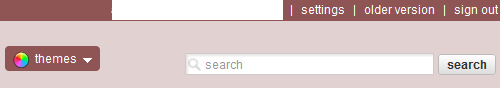
3. Once you click on the Settings link, you should see an overlay window – Orkut Settings. Click on the General tab within the overlay and you will see an option Delete my orkut account.
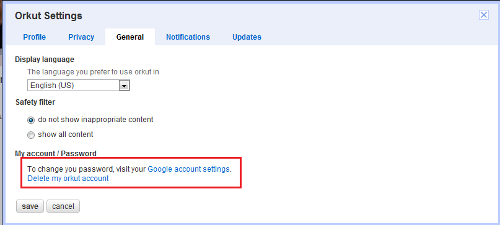 4. When you click on the Delete my Orkut account link you will be taken to a login page. This step is to verify that it is really you who wants to delete orkut account permanently. Login with your Orkut username and password and it will take you to a delete Orkut account – Google Accounts page.
4. When you click on the Delete my Orkut account link you will be taken to a login page. This step is to verify that it is really you who wants to delete orkut account permanently. Login with your Orkut username and password and it will take you to a delete Orkut account – Google Accounts page.
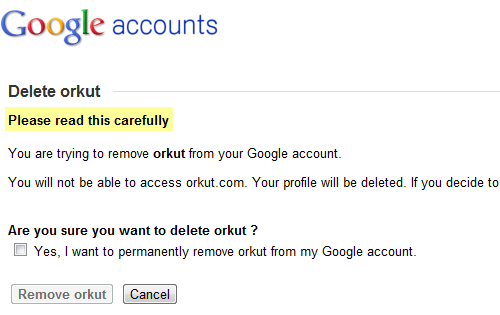
5. Read this confirmation page carefully. You should only be removing Orkut from your Google account and NOT delete your Google account itself, which could lead to the loss of all your information like emails, photos from other services like Picasa, Gmail, etc. Do remember that once your orkut profile is deleted, all your data including scraps, messages will be permanently deleted. If you want to re-establish your profile on Orkut you will have to start from scratch. If you are sure, go ahead and check the box “Yes, I want to permanently remove orkut from my Google account.” and click Remove orkut. You have successfully deleted your orkut account.
Delete Orkut Account
If you have any questions regarding deleting your orkut profile, leave a comment below and we will definitely help you out.
Image Credit: Orkut
