 Google Maps is a powerful Google product that combines local search with accurate maps. Google Maps is a widely used product for many use cases including finding local businesses, driving directions, etc. If you are a business and want to enable your customers to find your business location easily, Google Maps has a popular feature used by. You can embed Google Maps in Website by simply cutting and pasting a few lines of code. The following process outlines the simple steps you have to follow to embed Google Maps. If your website is managed by someone else, forward this link to him/her and they should be able to embed Google Maps in website in a matter of minutes.
Google Maps is a powerful Google product that combines local search with accurate maps. Google Maps is a widely used product for many use cases including finding local businesses, driving directions, etc. If you are a business and want to enable your customers to find your business location easily, Google Maps has a popular feature used by. You can embed Google Maps in Website by simply cutting and pasting a few lines of code. The following process outlines the simple steps you have to follow to embed Google Maps. If your website is managed by someone else, forward this link to him/her and they should be able to embed Google Maps in website in a matter of minutes.
How to Embed Google Maps in Website
1. Go to Google Maps and enter your business location or any address. For example we will pick the Grand Canyon Village, AZ. Get your business, home or any other address you wish to embed Google Maps in Website. Type it in the search box and click on the Search symbol next to the search box.
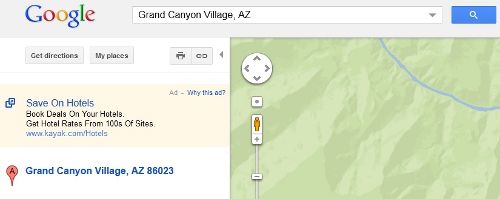
Google Mpas Location Address
2. Click on the Embed Map icon ![]() . This will show a Paste link in email or IM box adjacent to the icon. Google Mpas provides powerful benefits to users in addition to providing embed code for Google Maps. If you want to email the map to yourself or someone, click on Send and you can send it to yourself or to someone else. If you want to quickly embed Google Map grab the code in the Paste HTML to embed in website box and past it in your webpage. You can also email the code to your webmaster and he/she should be able to easily embed Google Maps in Website or blog.
. This will show a Paste link in email or IM box adjacent to the icon. Google Mpas provides powerful benefits to users in addition to providing embed code for Google Maps. If you want to email the map to yourself or someone, click on Send and you can send it to yourself or to someone else. If you want to quickly embed Google Map grab the code in the Paste HTML to embed in website box and past it in your webpage. You can also email the code to your webmaster and he/she should be able to easily embed Google Maps in Website or blog.
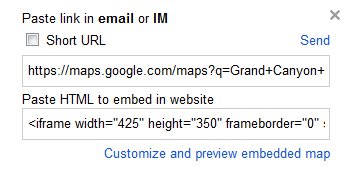
Google Maps Embeddable Map Code
3. If you want to further customize the embeddable Google Maps for your website, click on Customize and preview embedded map. This will open up a new window and provide a range of advanced options that you can use to customize the actual embed code. You can change the width and height of the map according to the layout of your website.
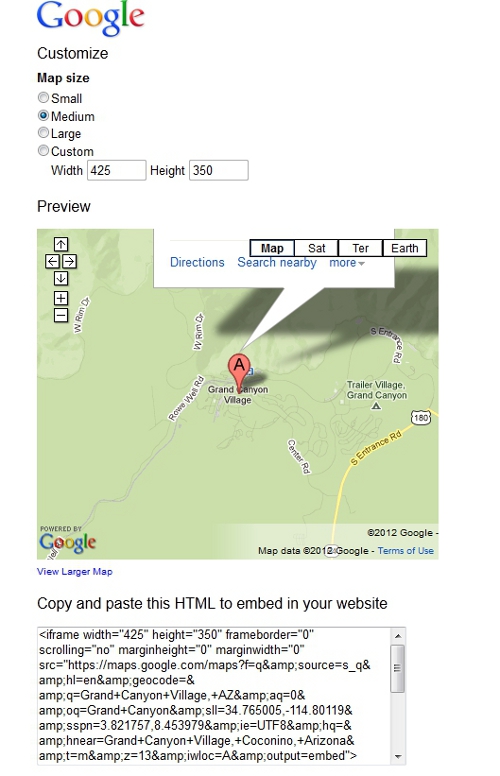
Google Maps Customize Embed Code
4.In this case, grab the Google Map embed code and paste it in your website webpage to successfully embed Google Maps. If you don’t have access to your website server forward the code to the webmaster who should be able to embed Google Maps in a few minutes.
Embed Google Maps in Website
Which mapping platform do you use to embed maps in your? Do you embed Google maps regularly in your websites or do you consider other mapping services? Share your thoughts with our readers below.
Image Credit: Google
You may also like to read:
