iPhone is a great music device that allows you to store all your songs in one place. The ability to make phone calls, browse the web, take pictures and listen to music has made iPhone a blockbuster product among the masses. You can purchase music conveniently from iTunes and play it on your iPhone anywhere anytime. Have you wondered how to check the total number of songs in iPhone? It is an interesting idea to check total number of songs in iPhone. iPhone users tend to have a lot of songs, but listen to only a few of their favorite songs regularly. There are streaming services that have increasingly become popular like Pandora, Spotify, that enables people to stream instead of store songs. But it is still great to see how many total number of music songs you have in your iPhone. Follow the simple steps outlined below to check total songs in iPhone.
How to Check Total Number of Songs in iPhone
1. Search for the Settings icon in your iPhone. The icon looks like this ![]() . It is typically located in the home screen and has a gear icon.
. It is typically located in the home screen and has a gear icon.
iPhone Settings Home Screen
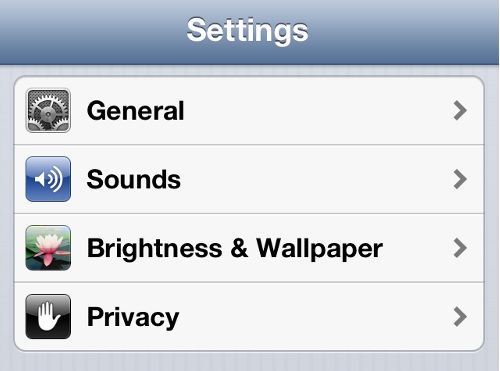
iPhone Settings
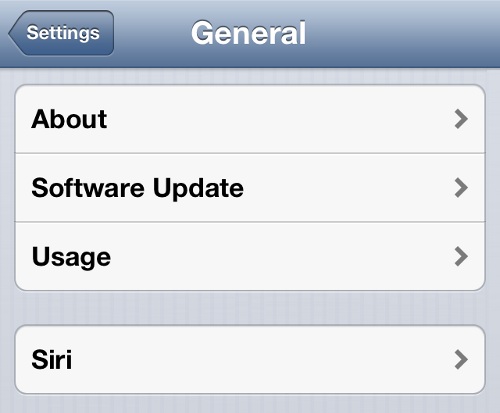
iPhone Settings General Option
3. In the About screen, you can view many stats about your Apple iPhone including total number of songs in iPhone, next to the Songs option.

iPhone About Stats Total Number of Application
Check Total Number of Songs in iPhone
An interesting stat to check is the total number of songs in your iPhone. You should definitely ask your family and friends to check total number of songs in their iPhone.
You may also like to read:
