iPhone has become a very popular smartphone in the last 5 years and has ignited a smartphone race among competitors. iOS devices like iPhone have enabled users to perform many functions like listening to music, making calls, interacting with apps and a lot more. AppStore has thousands of great apps that iPhone users can use to perform a wide range of functions. Categories of apps include games, books, magazines, and other utilities that make the phone more than just a phone. Smartphones like Apple iPhone have given rise to many different competing platforms like the Windows Phone, Android devices, etc. that have all transformed the simple phone into a sophisticated smartphone. Thousands of developers work day and night to dream up of great applications and smartphone users install a wide variety of applications on their iPhone that defines their online identity. You can check the total number of applications installed in iPhone by following the simple steps outlined below.
How to Check Total Number of Applications Installed in iPhone
1. Search for the Settings icon in your iPhone. The icon looks like this ![]() . It is typically located in the home screen and has a gear icon.
. It is typically located in the home screen and has a gear icon.
iPhone Settings Home Screen
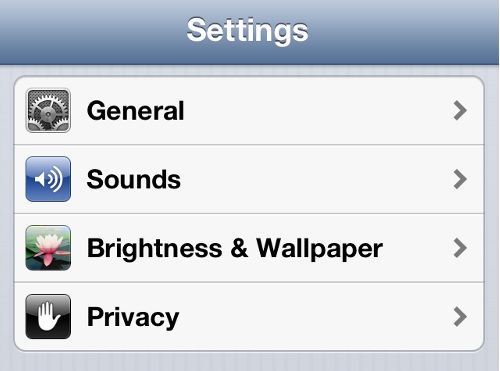
- iPhone Settings
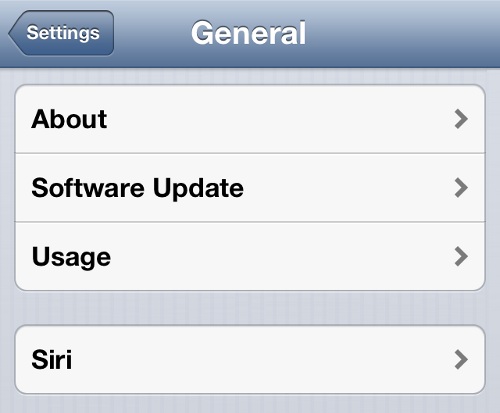
- iPhone Settings General Option
3. In the About screen, you can view many stats about your Apple iPhone including total number of applications in iPhone, next to the Applications option. You can also view total number of songs and total number of videos in iPhone in the same screen.
Check Total Number of Applications Installed in iPhone
Apple iPhone comes with many great apps from the AppStore that enables users to perform many functions with a simple and robust device like the Apple iPhone. You should definitely ask your family and friends to check total number of applications installed in their iPhone. Another interesting stat is to check the total number of songs in iPhone and total number of videos in iPhone.
You may also like to read:

