Make chrome default browser to enhance your browsing experience online. Google has become a market leader in search and has a robust Internet browser called Google chrome. Wile other Internet browsers like Microsoft Internet explorer, Mozilla Firefox, opera might already be the default Internet browser you are using. However, you can make chrome default browser so that all your web links in emails, documents, etc. open in Google Chrome by default. To make chrome default browser follow the simple steps outlined below.
How to Make Chrome Default Browser
1. Open Google Chrome. Click on the Settings icon  . Choose Settings in the drop down menu.
. Choose Settings in the drop down menu.
2. Scroll to the Default browser section in the Settings page.
3. If Google Chrome is not the default browser, there will be a button Make Google Chrome my default browser. Click on the Make Google Chrome my default browser button to make Chrome default browser.
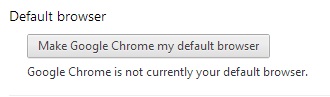
Make Chrome Default Browser
Make Chrome Default Browser
Google chrome has revolutionized the browser industry as it introduced a simple web browser with search integrated into it. Search is Google’s core competency and it comes across so in Google Chrome . Many pcs come with the default Microsoft Internet explorer set as default browser some users are perfectly fine with using Internet explorer. However, a lightweight Internet browser like Google Chrome has many fans and there is a master setting to have all web links in emails, documents, etc. open in a single browser such as Google Chrome. Importing bookmarks, etc. has become very easy with interoperable browsers and this makes switching default browser to Chrome or any other browser simple and easy.
Make Chrome default browser and realize numerous benefits of a lightweight browser like Google Chrome.
1. You no longer have to go to google.com to search on Google. Google Chrome default search engine is Google and you can directly use Google search from the browser address bar. However, like other search engines you can still change default search engine in Chrome .
2. The focus of Google chrome is browsing and it makes icons, etc as simple as possible. Google chrome intentionally has very little icons and looks very sparse. But the robust technology that powers Google Chrome is sure to enhance your browsing experience.
Make Chrome default browser and from now on open all web links in emails, word documents, etc. in Google Chrome .
Download the latest version of Google Chrome to your computer | Download Google Chrome to your iPhone/iPod Touch/iPad
You may also like to read:
