Report YouTube video copyright infringement to protect your video content on YouTube . There are many ways to download videos from YouTube and this gives room for duplicate video content. If you have rich and original YouTube video content it is important that you take measures to protect YouTube video copyright. YouTube provide many tools to manage video content rights and enables YouTube users to report YouTube video copyright infringement if users find that their video is being used by third parties.
How to Report YouTube Video Copyright Infringement
1. Log into your YouTube account at YouTube.com
2. Go to the YouTube Copyright Compliant Form [see link below]
3. To report YouTube Video copyright infringement, YouTube provides an easily navigable form to report copyright infringement. Choose the option Copyright infringement in the What is the issue? section.
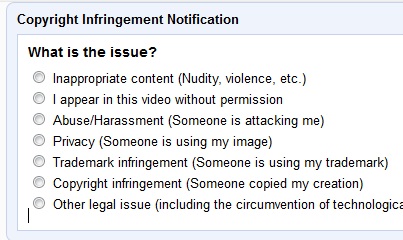
YouTube Copyright Infringement Notification
4. It will then ask who is the affected party in the YouTube video copyright infringement report you are filing. Choose the appropriate option.

YouTube Copyright Infringement Form
5.You then have to provide the video links you think are infringing your copyright. You can add multiple videos.
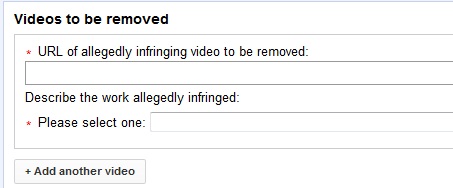
Report YouTube Copyright Infringement - Remove Videos
6. If you want to submit a detailed compliant, fill out the detailed form with your name, address and other details. Once you are done, click Submit Compliant and YouTube will process your compliant according to their copyright infringement process.
Report YouTube Video Copyright Infringement
You may also like to read:
