Delete Skype chat history to avoid other people snooping around your Skype account. Skype has become a ubiquitous tool used by individuals and businesses to connect friends and family around the world. A we chat and talk to more people, Skype has a useful feature that records the chat history as conversations so that we can revisit it later if we want to look at the Skype chat history for some information. However, if you use a puli coco,Peter or a computer used by many people it is advisable to delete delete Skype chat history. To delete Skype chat history follow the simple steps outlined below.
How to Delete Skype Chat History
1. Open up the Skype Program on your desktop
2. Navigate to Skype > Option in the header and a dropdown menu will be displayed.
3. Select Privacy option. A new window will display all the Privacy options associated with Skype.
4. The default panel selected will be Privacy Settings. If this panel is not selected, choose Privacy Settings from the sidebar panel.
5. In the Keep history for section, there will be a button Clear history. Click on this button to delete Skype Chat history. Now next to this is a dropdown option tool that enables Skype users to select the timeframe Skype can store IMs, etc. You can always choose between 2 weeks, 1 month, 3 months for Forever.
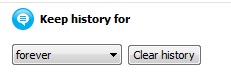
Skype Chat History Settings
6. A confirmation alert will popup that will ask you if are sure you want to delete Skype chat history and other associated traces of SMS, file transfers, etc. If you are sure you want to delete Skype chat history then go ahead and click Delete.
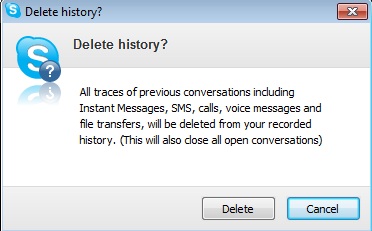
Delete Skype Chat History
Delete Skype Chat History
Skype has become a very convenient form of connecting with people worldwide as the VOIP service has blossomed into a vibrant social network online. The ability to seamlessly connect with people worldwide at free of cost is hard to beat as Skype has become integrated into many products users are familiar with including social networks, desktop applications, etc.
You may also like to read:
