Change default Gmail font size and font Style if you want to use a different style in your emails. While you might be used to the default style and formatting in Gmail , Gmail allows you to change default Gmail font size and font style so that you can change thing around in Gmail . Gmail is a powerful email service used by millions of people worldwide and offers great integrations with search, chat and social networks. If you want to change default Gmail font size and font style follow the simple steps below.
How to Change Default Gmail Font Size & Font Style
1. Log into your Google Email – Gmail.
2. In the right sidebar, click on the Gear icon and click on Settings.
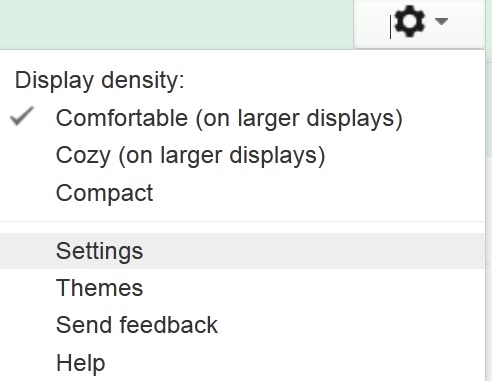
Open Gmail Settings
3.Scroll down to the Default text style section. Here you can pick the options on the right, to adjust default Gmail Font size, default Gmail Font style, and default Gmail font color. It will display the look of the default text right below so that you will know what to expect when you start composing emails, etc. to your email contacts. You can always change default Gmail font from this section. Be sure you Save Changes before writing new emails.
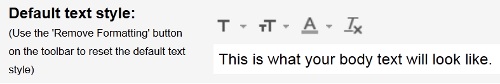
Change Default Gmail Font Size and Style
Change Default Gmail Font Size & Font Style
Gmail is a popular email service worldwide and is used by millions of people worldwide. It offers numerous features to enhance your email experience and thesis implicitly of the email service is one of the many reasons it became popular with the millions of users worldwide. It offers great many great features like vacation responder, chat, social network,etc. with Google plus being Google’s social network, Gmail is well integrated with Google plus and of tens shows up in the email conversation through the people widget in the sidebar. Like this, Gmail offers new integrations and Gmail has evolved considerably since its start.
Change default Gmail font size and font style to change the formatting of emails in Gmail . While you are used to the default font size and default font style Gmail provides, you can change default Gmail font size and font style conveniently in the Gmail settings page. There are more than 4 different font styles available and Gmail formatting offers numerous formatting tykes to provide a rich and user friendly email experience.
You may also like to read:
