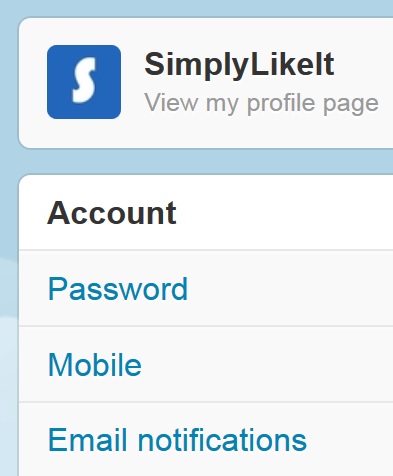Protect twitter tweets if you want only a select group of people to be able to view your twitter tweets. Wile the default setting for twitter is public, twitter users can choose to hide twitter tweet by setting their twitter settings to protect twitter tweets. To protect twitter tweets, follow the simple steps outlined below.
How to Protect Twitter Tweets in Twitter
1. Log into your Twitter account. Navigate to the Twitter Settings page (See link below). In the Twitter Account Settings, click on Account tab.
3. Scroll down to the Tweet privacy section and the check the box next to Protect my Tweets. Be sure to Save Changes in this section. This will essentially protect Twitter Tweets you send out and only a select group of people selected by you will be able to access your Tweets.
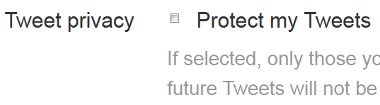
Protect Twitter Tweets
4.
Protect Twitter Tweets in Twitter
Twitter is a great social network that enables millions of people to share information, media and more. The ability to share anything within 140 characters has enabled people to share inserting information without any constraint and this explosion of information has become one of the hotter destination of the Internet. A with any social network, privacy settings is one of the most important touch points of the social network allowing user to control who sees their information.
Twitter privacy settings allow twitter users to protect twitter tweets and in a way create a private titter account that is visible to per approved set of followers the user authorizes all tweet to. There are many reasons why twitter users want to protect twitter tweet. Some of the reasons can include political reasons where users want to discuss political event and other controversial topics and in order to avoid anyone from public scrutinizing their tweet, twitter users can effectively protect twitter tweet from the public.
You may also like to read: