Delete Zoho account permanently if you don’t plan n using Zoho or the various collaborative products it offers. Zoho is one of the best collaborative and enterprise solutions to manage your company or collaborate with colleagues and friends. Zoho has become synonymous with productivity applications online as the software in the cloud service has catapulted to success in large part because of the robust technology that drives the product. However, if you want to delete Zoho account permanently follow the simple steps below.
How to Delete Zoho Account Permanently
1. Go to the Zoho Account Settings page [see link below]. Click on the Close account link in the admin panel. The admin panel has all other Zoho settings attached to it.
Delete Zoho Account Permanently
2. Zoho will ask you a brief reason for deleting Zoho account. You have to confirm you want to delete Zoho account permanently, by entering your password and then click Close account. Zoho will delete Zoho account permanently and all the data and services attached to your account. Before deleting Zoho account, make sure to export the documents and data to ensure data is secure before deleting Zoho account.
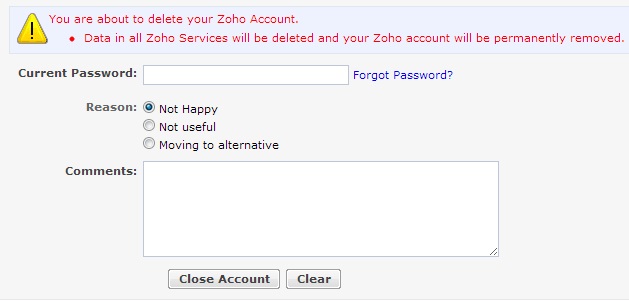
Delete Zoho Account
Delete Zoho Account Permanently
Zoho is synonymous with business,collaboration and productivity as many companies and groups use Zoho to manage productivity and offices. Zoho provides a whole suite of products that enable collaboration and management. However, if you want to delete Zoho account, Zoho offers a convenient way to close Zoho account through the yahoo settings page. Note that once you delete Zoho account, Zoho will delete Zoho account and all the services chooses as part of your plan including data, email, etc. be sure to either sport the exiting data to other services or if you are sure you want to delete zoho account, make sure you are not leaving any sensitive information in Zoho account.
You may also like to read:
