Block Google ads in Google search & Gmail if you don’t want to see ads from specific Google advertisers. While it is not possible to completely turn off Google ads, user do have the option of hiding ads from certain Google advertisers if they find the ad doesn’t appeal to them. Google search and Gmail are popular Google destinations for users looking for information and communicating with people. Block Google ads in Google search & Gmail if you find certain ads don’t appeal to you and you don’t want them in your Google search and Gmail. Users can use the Google adhere fermented manager to manage their lit of blocked Google advertisers and is a great tool to block Google advertisers and block Google ads. If you want to block Google ads in Google search & Gmail, follow the simple guide below.
How to Block Google Ads in Google Search & Gmail
1. When you search for something on Google (we choose to search for cars in Google), next to the ads displayed, look for this icon  . Click on it and click on the Google Ads Preferences Manager link.
. Click on it and click on the Google Ads Preferences Manager link.
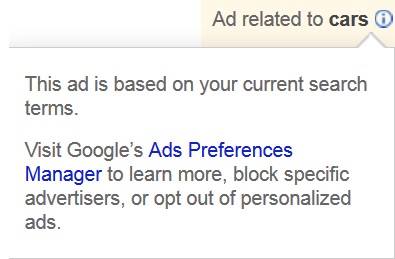
Block Google Advertisers
2. The Google Ads Preferences Manager will display the ad you want to block in Google Search and Gmail. If you want to block Google Ads in Google Search & Gmail, click on Block this advertisers and Google will block Google advertiser ads from your Google Search results and Gmail. You can block Google Ads in Google Search & Gmail through the Google Ads Preferences Manager by using this admin panel to control and hide ads you don’t like.
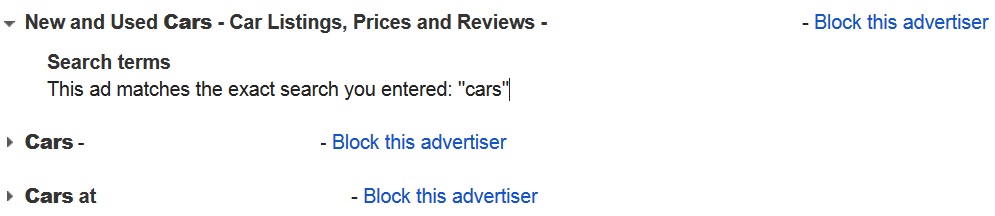
Block Google Ads in Google Search & Gmail
Block Google Ads in Google Search & Gmail
Google provides many great services and makes money by serving ads alongside valuable content like Google search results, Gmail, blogs, etc. while many Google services are supported by great technology they also show ads inserted by popular advertisers looking to grab user attention. For example, if you are looking for cars on Google search, you will likely see many ads from various advertisers along side relevant organic search results. Hole organic search results have no monetary motive and are purely displayed based on the relevancy and nature of your query, you might see the same advertisers show their ads for your queries. While Google takes great are in filtering bad ads and showing only good, policy compliant ads, some ads from certain advertiser might frustrate you or you might not want to buy products from their website.
Users can use the google ads preferences manager to block Google ads and block Google advertisers from showing you ads in Google search and Gmail. You will however still see their ads on various other websites outside of google.com, but this guide will help you block Google Ads in Google Search and Gmail.
Related Terms:
- block google ads
- how to block ads on google search
- block ads on google search
You may also like to read:
