Google search is one of the leading search engines in the world. It has mastered the ability to serve accurate and highly relevant search result. The default number of search results per page in Google search is 10. You can change results per page in Google search by following the simple steps outlined below.
How to Change Results Per Page in Google Search
1. Log into your Google Account.
2. To change Google Instant Search Settings, you should go directly to the Google Search Settings Page. [see link below]
3. The Google Search Settings page will display the current option for Google Instant Search. Typically, the default option is show Google Instant search results Only when my computer is fast enough. You should choose Never show Instant results.
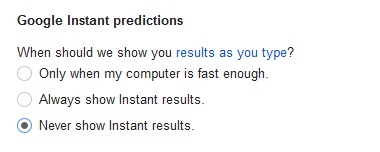
Turn Off Google Instant
4. Once you turn off Google Instant, the Results per page option will show a slider you can use to change results per page in Google Search. Use the slider to change results per page in Google Search to 10,20,30,40,50 or 100 to change results per page in Google Search.
Change Results Per Page in Google Search
Google search is a phenomenally successful search engine that enables you to quickly discover something on the web. Google search has changed a lot in terms of technology but the core feature of the product is still the same. It still strives to gives you highly relevant search results so you quickly go off their website. Google has many products and search is their core product. By default Google displays 10 search result per page in Google search. But you can change these setting in Google search settings. You should turn off Google instant search and then can change search result per page in Google search to 10, 20, 30, 40, 50 or 100 search result per page in Google search.
Related Terms:
- google results per page
You may also like to read:
