Create Gmail whitelist to prevent Gmail from sending an email from a known email address to the spam folder. Gmail is one of the most popular email services used by millions of users. Sometimes an email from a known sender can land up in the spam folder and some users tend to ignore the spam folder of almost any email service. If you have come across a good email in the spam folder, you can now create Gmail whitelist and ensure Gmail recognizes the email and does not send it to spam. If you want to create Gmail whitelist for a specific email sender you know sends out relevant emails, follow the simple steps below to create Gmail whitelist.
How to Create Gmail Whitelist for Known Email Address
1. Log into your Google Email – Gmail.
2. In the right sidebar, click on the Gear icon and click on Settings. Click on the Filters tab.
3. Click on Create a new filter at the bottom of the Filters tab. A overlay will appear asking you to fill out a form. If you want to create Gmail white list for a specific email, simply type in the email in the From box.
4. Click on Create filter with this search. Gmail will ask you to tag this filter with a particular action. Since you want to create Gmail whitelist for this email, choose Never send it to Spam option and click Create filter. Gmail will create Gmail whitelist and ensure all emails from this specific email will never be sent to Spam folder.
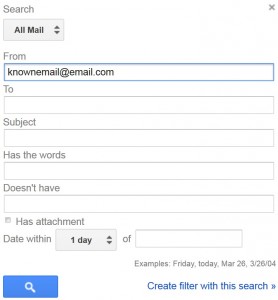
Create Gmail Whitelist
How to Create Gmail Whitelist for Known Email Address
Gmail is one of the most popular email services and has millions of users because of the simple and robust nature of the technology that powers the email service. Gmail enables millions of users to quickly communicate with users and has integration with other Google services. Gmail also offers many great features and allows users to change Gmail theme, remove Gmail people widget and more . Gmail is heavily integrated into other Google services like Google plus, search,etc. enabling a users to quickly switch between email and other social applications. Gmail has numerous features enabling users to sort and label emails that they receive and get and the simplicity of Gmail is one of the biggest advantages of Gmail
You may also like to read:
