Delete Box account if you are not interested in keeping your box cloud service account. Box.com is a great file storage service that lets you store your big files. As a cloud service, you can access your file from multiple services and platforms and don’t have to worry about the storage or download costs of these files. Box.com gives a free accounts to all users up to a certain GB. To delete Box account follow the simple steps outlined below.
How to Delete Box Account Permanently
1. Log into Box Account.
2.Navigate to the Box Account Settings page [see link below]
3.Scroll down to find the link to delete Box account. In the Account Information, under Cancellation click on the Delete your account (this action is permanent).
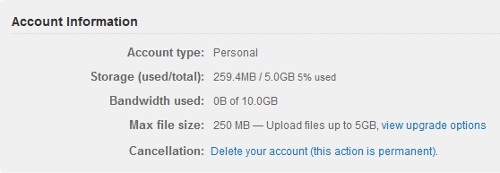
Delete Box Account
4. Click on Continue with Cancellation if you are sure you want to delete Box account. This will show up twice highlighting a few key features of the Box account.
5. The last confirmation page will ask you How can we make Box better for you? Click on Submit answer and cancel account to delete Box account.
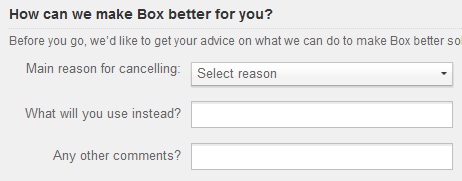
Delete Box Account Confirmation
Delete Box Account Permanently
Box is a great file storage service that has become very popular over the last few years thanks to the growing fragmentation devices and software we use. It has become increasingly necessary to consolidate files a person has these days and a backup option is something that is essential given the importance of the information we store in our computers.
As a cloud service, you can carry your box file anywhere you go which gives the added advantage of accessing your files without the baggage of scarring a external drive. The ability to share your files, presentation and document with other people is also available as box lets you share your file with other. It also goes a preview of these file as other users can directly render some file format without having to download the file completely.
Wile Box provides a lot fond benefit to backup your files in the cloud,nor you any to delete box account to close box account, box offers a comprehensive setting panel to delete box account conveniently.
Related Terms:
- how to delete box account
- delete box account
You may also like to read:
