Disable JavaScript in Firefox to prevent websites from running JavaScript while you browse the Internet. JavaScript can be turned off in Firefox to enhance browsing experience within Firefox and also to prevent any security attacks. While most people prefer to have JavaScript turned on in Firefox, you can disable JavaScript in Firefox by following the simple steps outlined below.
How to Disable Javascript in Firefox
1. Open Firefox Web Browser
2. Click on Options tab found in the header buttons.
3. In the Options overlay, choose the Content icon that looks like this 

4. Under Content by default Enable JavaScript will be checked. To disable JavaScript in Firefox uncheck this box. Click OK to save settings.
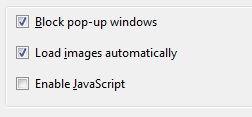
Disable JavaScript in Firefox
Disable JavaScript in Firefox
JavaScript is used by many websites to display slick features end effects and has become a part of almost all websites on the Internet. JavaScript is a powerful Internet technology that many websites employ to communicate form data to servers and other simple use cases that we take for granted. Seem people prefer to disable JavaScript for a number of issues including security, performance and also popular ads. JavaScript scripts are usually used in abundance by websites to support multiple functions. If you have seen share irons of popular social networks on pages, they are mostly powered by JavaScript loading in the background, and with too many JavaScript, the loading of certain webpages might become slower providing a jarring online browsing experience. If you wish to disable JavaScript in Firefox, Firefox settings enables users to disable JavaScript at a browser level so that all JavaScript on websites you visit will block JavaScript from loading in the background. In some rare cases, JavaScript also present security vulnerabilities that can be exploited especially if the scripts used are of malicious intent. Some people prefer to have a simple and clean online browsing experience and prefer to disable JavaScript in Firefox. Note however, that some websites might not load properly especially if it relies n JavaScript, which is the inherent trade off in disabling JavaScript in Firefox or any other Internet browser for that matter.
Download the latest version of Mozilla Firefox to your computer | Download Mozilla Firefox for Android
You may also like to read:
