Download YouTube videos from Google Takeout
1. Go directly to the your Google Takeout page [See Link]. If you are not signed into your Google Account, sign into your Google account to access your Google Takeout service.
2. Since you want to download YouTube videos from Google Takeout, choose YouTube amongst the various Google services listed.
3. Google Takeout will automatically calculate the number of videos your YouTube channel has and also the size of all YouTube videos you want to download from Google Takeout. Click Create Archive. Google Takeout will take some time depending on the entire archive size and in the meantime, you can check the option “Email me when ready” to get an email alert on when Google Takeout has your entire YouTube video archive to download.
4. You will soon get a Google Takeout email informing you that you can now download YouTube videos from Google Takeout. Click through the link in the email and Google Takeout will open the page that archives your YouTube files. Click download and you can export YouTube videos from Google Takeout.
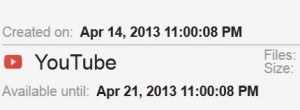
Download YouTube Videos - Google Takeout
Download YouTube videos from Google Takeout
Google has numerous products that engage users and enable users Tom upload and interact with multimedia content. Whether it is YouTube, Google plus or Gmail, users create and consume content. Google takeout is a service that allows users to export data from all their Google services and products. Users can create archives and export Google data.
You may also like to read:
