Translate PDF and word document with Google translate. Use Google translate to not just translate webpages and snippets of text,, but use Google translate to translate documents. Google translate is one of the bet translating services online and is used by millions of people in different sways. One example is you can add Google translate widget to your website and enable your website visitor to translate your website into foreign languages allowing your website visitors to consume your website content in the language of their choice to translate PDF and word document with Google translate follow the simple steps below. Translate PDF and Word documents using the powerful Translation service provided by Google Translate.
Translate PDF and Word Documents with Google Translate
1. Go to Google Translate[see link below]
2. Click on translate a document link below the text box.
3. The Upload screen will open. Click Browse and browse your computer to locate the file you want to translate using Google translate. Pick the file you want to translate.
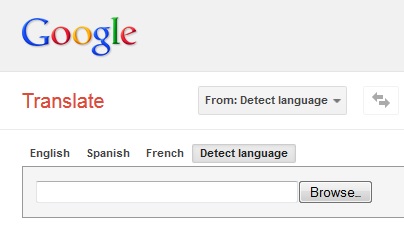
Google Translate - Translate PDF and Word Documents
4.You can translate PDF and word documents using Google Translate. Google Translate will automatically detect the language the document you uploaded is in. Choose the language you want to translate and click Translate.
Translate Documents using Google Translate
5. Google Translate will open a new window and display the document you uploaded in the language you picked. Translate PDF and Word documents using Google Translate.
Google Translate: Translate PDF and Word Documents
Translate important document you need in a specific language by using Google translate to translate PDF and word documents. Google translate is a great service that has become synonymous with translation online. While English is predominantly used by millions of people on the Internet, foreign language is still used by many people on the web. A great opportunity to use Google translate I to enable your website to be grant to the website visitor language of choice which in many cases might not be English if your website caters to a foreign market.
Translate PDF and word document with Google translate and view an entire document in any of the 40+ languages supported by Google translate. Google translate is a powerful service that can also be embedded on your website or blog. Add Google translate widget to website to enable translation of your elite content intently to a different language even if you have your web content stored in a single language.
You may also like to read:
