Turn off chat history in Gmail so that Gmail stops recording your chat interactions with other people. Gmail is one of the most popular services and offs a great search feature enabling you to search your emails and chat history through Gmail . However, if you prefer to turn off chat history in Gmail , Gmail will stop recording your Gmail chat history and won’t archive Gmail chat history. If you want to turn off Gmail chat history follow the simple steps outlined below.
How to Turn Off Chat History in Gmail
1. Log into your Google Email – Gmail.
2. In the right sidebar, click on the Gear icon and click on Settings.
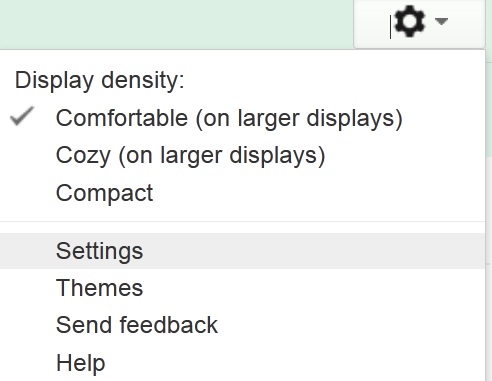
Open Gmail Settings
3. Open the Chat tab in the Gmail Settings page. In the Gmail Chat settings, choose Never save chat history. Gmail will turn off chat history in Gmail.
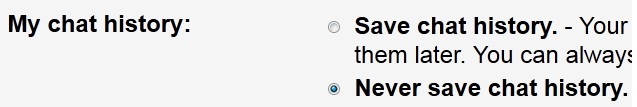
Turn Off Chat History in Gmail
Turn Off Chat History in Gmail
Gmail is one of the most popular emails revives worldwide and has become a ubiquitous service used by millions around the world. Gmail provides great integrations with chat, search and Google plus, which is a Google social network. With these powerful integrations Gmail offers a robust email service capable to handling emails, chat and other social integrations with Gmail .
Gmail chat is a powerful and convenient way to connect with your email contacts. With Google focusing on search in all of its products, Gmail archives your chat history with your email contacts. While some prefer Gmail archive chat history, some people prefer for privacy reasons that their Gmail chat history not be stored by Gmail. You can conveniently turn off Gmail chat history in Gmail by using the settings feature in Gmail . Turn off chat history in Gmail and Gmail will stop recording your chat history in Gmail chat. This is helpful if you have work related conversations and/or
Related Terms:
- how to disable chat history in gmail
- how to turn off chat history in gmail
You may also like to read:
