Turn off Gmail conversation view if you don’t want your email conversations to be threaded and grouped into a single email. Conversation view groups emails that are related and is often used by Gmail users because of the robust simplicity of the email service.
Gmail is one of the most powerful email services in the world and offers great integrations with chat, search and Google plus. Gmail conversation view is one of the great features of Gmail as it group conversations it thinks are part of the same conversation. This is extremely useful if your mail a lot a Gmail will keep track of your conversation and help keep Gmail relatively clutter free.
While many people are used to viewing Gmail in conversation view, you can turn off Gmail conversation view if you want to keep each email separate and view it individually. Search is one of the most useful features of Gmail , and whether you use Gmail conversation viewer not, search won’t be affected if you turn off Gmail conversation view.
Gmail is a great email service that is used by millions of people in the world and offers great integrations and features. For example, your nan change Gmail theme from that’s sic look to a customized look and choose from a wide range of Gmail themes Gmail offers. Other standard email features include the ability to set Gmail vacation message, turn on Gmail keyboard shortcuts, etc. that help Gmail users customize their Gmail email experience.
If you want to turn off Gmail conversation view, follow the simple steps outlined below.
How to Turn Off Gmail Conversation View
1. Log into your Google Email – Gmail.
2. In the right sidebar, click on the Gear icon and click on Settings.
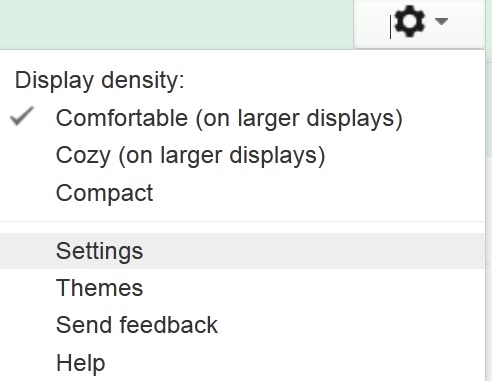
Open Gmail Settings
3.Scroll to the Conversation View section and choose Conversation view off to turn off Gmail conversation view. Gmail will not group your emails together and instead treat each email you receive separately.
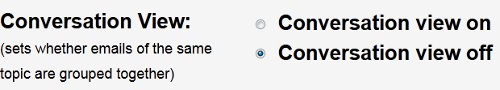
Turn Off Gmail Conversation View
Turn Off Gmail Conversation View
You may also like to read:
