Turn on Gmail keyboard shortcuts if you are used onto using keyboard shortcuts to perform all functions on your desktop and or laptop. Mail keyboard shortcuts provide simple keyboard shortcuts to compose email, access settings and various other Gmail settings. If you want to turn on Gmail keyboard shortcuts follow the simple steps outlined below.
How to Turn on Gmail Keyboard Shortcuts
1. Log into your Google Email – Gmail.
2. In the right sidebar, click on the Gear icon and click on Settings.
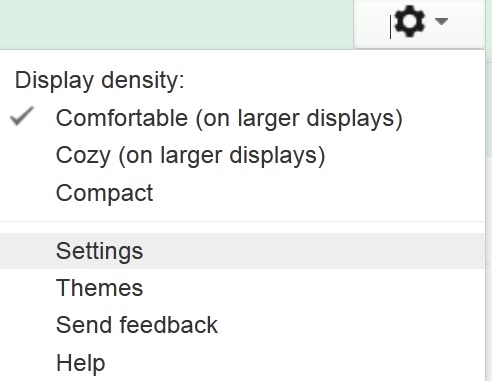
Open Gmail Settings
3.Scroll to the Keyboard shortcuts section and choose Keyboard shortcuts on to turn on Gmail Keybaord shortcuts.
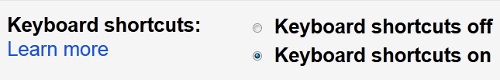
Turn On Gmail Keyboard Shortcuts
Turn on Gmail Keyboard Shortcuts
Gmail is one of the worlds most powerful email services and offers great features for users around the world. Some of the frequently used features in Gmail include the ability to change Gmail theme, set Gmail vacation message, etc. Gmail offers a wide variety of themes and is used by Gmail users to customize the look and feel of your Gmail user interface. If you are going on a vacation, use the Gmail vacation message to set Gmail vacation message to auto respond to folks who contact you while you are on vacation.
Turn on Gmail keyboard shortcuts if you reefer using quick keyboard tricks to jump to certain settings or screens in Gmail . Many users are use ditto using keyboard shortcuts in their desktop to access quick programs on their desktop and Gmail offers these users used to keyboard shortcuts with the ability to turn on Gmail keyboards shortcuts. Gmail offers a large set of keyboard shortcuts and once you turn on Gmail keyboard shortcuts refer to the Gmail keyboard shortcuts document (see link below)
You may also like to read:
