How to View Page Source in Firefox
1. Open Mozilla Firefox Internet Browser. Navigate to a website of your choice you want to view page source in Firefox.
2. Right-click anywhere on the page and from the dropdown options click on View Page Source. Firefox will automatically display the page source in Firefox and show the HTML, Javascript, CSS and other components of the website you want to view page source in Firefox. Note that Firefox won’t show any server side elements like PHP scripts, etc. since it is run on the server side.
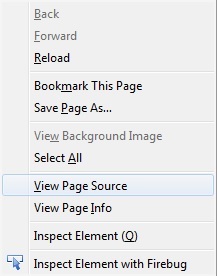
View Page Source in Firefox
View Page Source in Firefox
Firefox is one of the most popular Internet browser that has catapulted to fame thanks to the simple and powerful Internet browser. Firefox comes with many great Addons and a vibrant developer community that comes up with new and innovative Addons regularly. As a webmaster or a casual browser, Firefox like any other browsers lets users view page source in Firefox to find out what makes up a certain page. For, example, if you found a great JavaScript trick or a great CSS effect, you can view page source in Firefox and see the author of the script or CSS page. This way Firefox provides a great number of features of developers and users and Firefox comes with integration with many major software and Addons that enable users to be more productive without leaving the browser.
Download the latest version of Mozilla Firefox to your computer | Download Mozilla Firefox for Android
You may also like to read:
