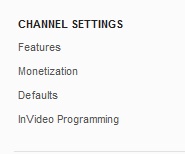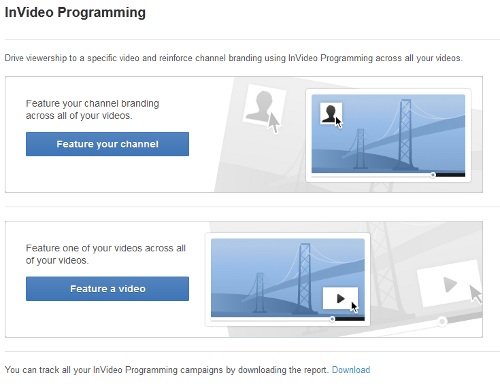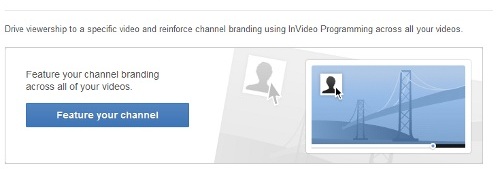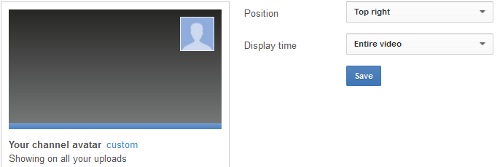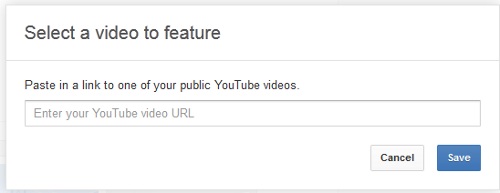InVideo programming is a great feature for YouTube content creators as it allows publishers to leverage their video inventory to further engage their viewers.
InVIdeo programming youtube is a great feature offered by youtube for video publishers and is aimed at engaging the youtube audience. Youtube has become one of the most popular video platforms online thanks to the plethora of videos and the millions of viewers who have associated youtube with videos. Youtube video publishers can use a great feature called in video programming youtube to engage their viewing audience by cross promoting important videos in all their video content. To learn how to activate in video programming, follow the simple steps below to activate in video programming youtube.
Activate InVideo Programming YouTube
1. Log into YouTube account
2. Navigate to the YouTube Settings page [see link below]
3. Click on the InVideo Programming link in the left sidebar.
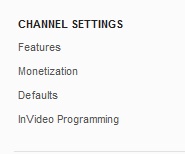
YouTube Channel Settings
4. InVideo provides two options to YouTube content publishers. You can feature your channel inVideo programming YouTube or you can feature a particular video for InVideo programming YouTube.
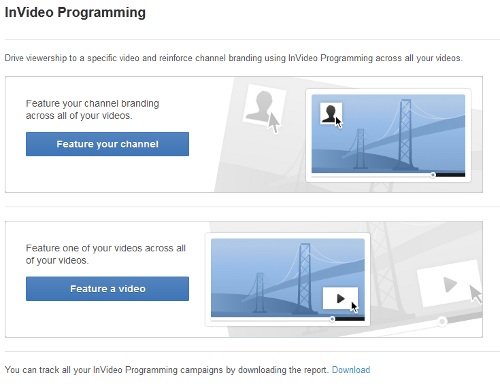
InVideo Programming YouTube
5. Click on Feature your channel, to feature the channel in InVideo YouTube.
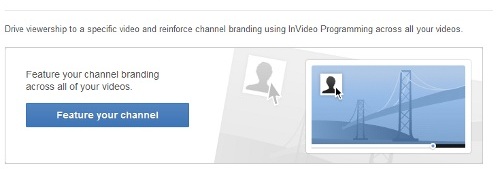
Feature YouTube Channel InVideo Programming YouTube
6. The Feature You Channel section will enable YouTube users to feature their entire channel in each video. You can select the display area and the display time of the InVideo programming YouTube. This will ensure users catch note of your channel in all your videos giving them a chance to view other videos in your channel.
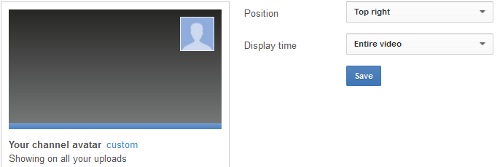
Feature Channel InVideo Programming YouTube
7. You can also feature a specific video in all the YouTube videos in your YouTube channel. Click on Feature a video.

Feature Video InVideo Programming YouTube
8. A popup overlay will appear asking you to paste in the video you want to feature in InVideo Programming YouTube. Paste the URL and YouTube will feature it in InVideo programming YouTube.
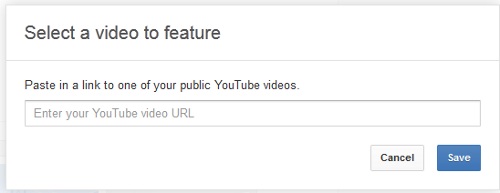
Select Video Feature InVideo Programming YouTube
InVideo Programming YouTube
YouTube is one of the largest videos websites online and has become very popular thank to the platform it h related that attracts millions of viewers daily and video content publisher who upload quality videos daily. In video programming YouTube is one great addition to YouTube a suite of tools for video publishers as it allows YouTube video publishers to highlight a key video in all their videos. This feature can be utilized to promote a trailer, product launch or a short promo clip of a particular show video publishers believe their audience will be interested in. Along with monetization options, YouTube offer many great in video features like annotations, etc. that further help engage the audience.
Use in video programming YouTube to promote videos or showcase special videos in your YouTube channel. As a best practice it helps ton have a custom YouTube channel address to showcase your YouTube channel to other people and additional features like in InVideo programming YouTube enhance the video viewing experience and help YouTube video publishers distribute their content to a wider audience.
Related Terms:
You may also like to read:
- Create Custom YouTube Channel Address
- How to Report YouTube Video
- Check Total Number of Videos in iPhone
- How to Report YouTube Video Copyright Infringement